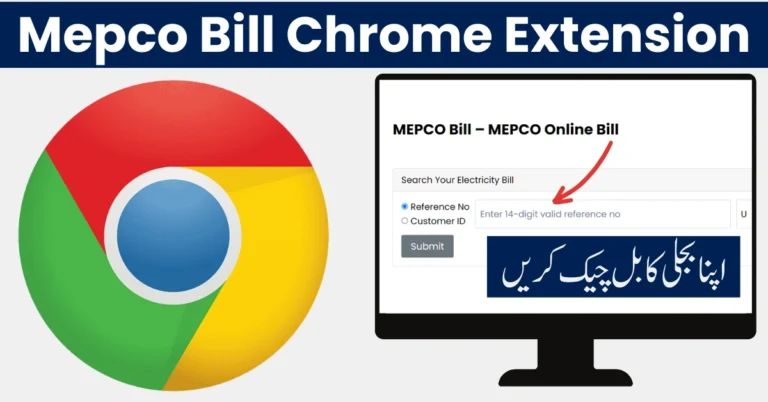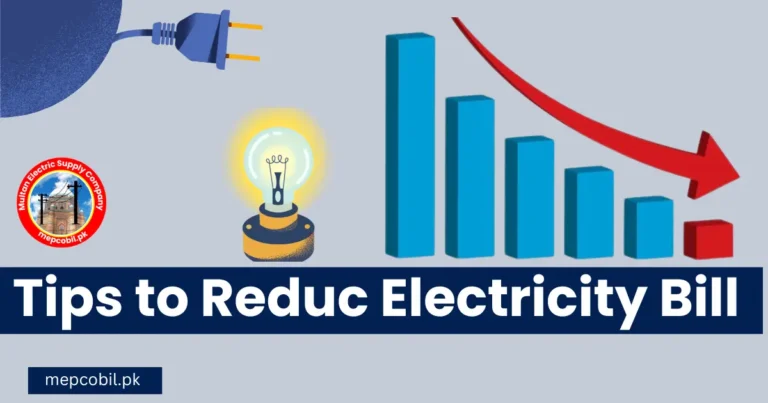What to Do if You Haven’t Received Your MEPCO Bill?
Sometimes you receive your electricity bill late, and sometimes not; it’s frustrating, especially when you are not expecting late fees. Fortunately, there are several quick ways to retrieve your Mepco Bill and ensure timely payments. In this article, we will guide you through the easy steps to access your bill online, request duplicate bills and easily manage your electricity billing effectively.
Here are some easy steps if you haven’t received your electricity bill on time.
Tips to Retrieve Your Bill
1. Check Your Bill Online
If you haven’t received your electricity bill physically, the easiest and fastest way to check it is through MEPCP’s online portal. Follow these simple steps to get your bill online.
Visit the Official MEPCO Website
Open the browser from your mobile or desktop and scroll down to the official website of MEPCO Bill Online.
Locate the “Online Bill” Section
You’ll see a section where you can enter your 14-digit reference number or 10-digit consumer ID. You can easily find your reference number on your previous bill.
View and Download Your Bill
Your electricity bill will appear after entering your reference number or consumer ID. Now, you can download or print it for payment purposes. This method ensures you can access your bill immediately without waiting for it to arrive in the mail.
You can immediately access your bill by following this simple and easy method.
2. Use a Bill Payment App
Many mobile applications in Pakistan allow you to check and pay your electricity bills, making it even easier to retrieve your MEPCO bill. Popular options include:
- JazzCash
- Easypaisa
- Daraz Wallet
You only need your 14-digit reference number; the app will fetch your latest bill. These apps also allow you to make payments directly through your cell phone.
3. MEPCO SMS Service
MEPCO offers an SMS service that sends your bill details directly to your mobile phone. To register for this service, please follow the simple steps:
Send an SMS with your reference number
You must send a message to MEPCO’s assigned SMS number, which is available on their official website.
Receive Monthly SMS Alerts
After registering an MEPCO bill, send your bill amount and due date via SMS monthly. This sms service will ensure you never miss a billing cycle and can monitor your charges regularly.
4. Contact MEPCO Customer Support
Call the MEPCO Helpline
If you cannot retrieve your electricity bill via mobile apps, you can contact MEPCO’s customer support for further assistance. Here is how call the MEPCO Helpline. MEPCO offers a dedicated helpline for customer support. Get your 14-digit reference number ready whenever you call.
Visit a Local MEPCO Office
You can also visit the nearest MEPCO office to request a physical copy of your electricity bill.
5. Request a Duplicate Bill
If you misplaced or never received your bill, you can request a duplicate bill from MEPCO. This can be done online by visiting the MEPCO official portal and entering your 14-digit reference number. Hopefully, the duplicate bill will have all the same details as the original one.
6. Check for Postal Delays
Sometimes, postal services can experience delays, especially in rural areas or during bad weather. If you receive your electricity bill by mail and it hasn’t arrived, there could be a slight delay. To avoid missing payment, always check online or use the other options to get your bill on time.
7. Set Up Email Notifications
You can opt for email notifications to ensure you never miss your bill again. By following this way, you should receive an electronic copy of your electricity bill directly in your email every month.
8. Know Your Billing Cycle
Be aware of your regular billing cycle. If your electricity bill hasn’t arrived and it’s close to your payment due date, use one of the online methods to retrieve it. This will help you avoid late fees or interruptions in service.
Conclusion
In short, not receiving your mepco bill on time can be annoying, but thankfully, there are plenty of easy and convenient ways to manage this situation. Whether you check your bill online, use a bill payment app, sign up for SMS alerts or even visit a local MEPCO office, you can ensure that you are always in control and never miss a payment. It is a good idea to know your billing cycle so you can avoid late fees. Using these simple and easy options, you can stay on top of your bills and pay them without any inconvenience. Lastly, don’t let a late bill disturb your routine; stay prepared and easily manage your electricity bills.