MEPCO New Connection
If you are searching for MEPCO new connection or want to change the name or details of your existing MEPCO connection, your wait is over because you are on the right platform. This article will release your curiosity and help you apply for a new connection. Also, you can change your name, load, or tariff if you want to modify anything after reading this article.
Submit an online MEPCO ENC (Electricity New Connection) application and let the ENC team handle the rest. If you want to grasp the entire procedure, please follow the provided instructions given below:
Apply for MEPCO New Connection Online
You can apply for a new MEPCO connection both online and offline, and it’s free. Today, we will discuss both methods one by one. If you don’t have enough time and want to apply online, there is no need to worry; you can do it through the ENC (Electricity New Connection) system.
Before applying for a new connection, you must have all these documents in JPG or PDF format. After the preparation of all these required or desired documents, you can begin the online application process by following the steps given below:
Step 1: Visit the official ENC site on your mobile device or computer.
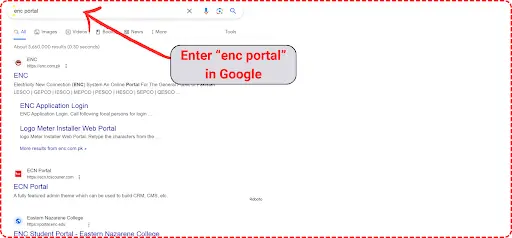
Step 2: Now, click the “Apply” button on the left side of the page. If you still need help understanding it, follow the image below.

Step 3: Now, enter your neighbor’s reference number and select the category type of Connection you want to apply for.

Step 4: Next, you must select the load category based on your electricity consumption. For instance, if you apply for a domestic connection, your requirement will be 7.5 KW. So, choose the first option of loading up to 15 KW. For a better understanding, follow the image below.

Step: 5 After providing the necessary details, you’ll be given different connection types. Choose the one that fulfills your needs; for example, if you need a connection for your home, select the domestic connection type.
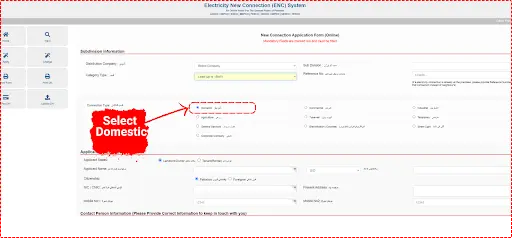
Step 6: After choosing the desired connection type, scroll down the form and enter your details.

Step 7: Please provide the necessary information and attach the required documents. The maximum file size should be 300 KB.
Step 8: In the following step, go ahead and submit your application. You will receive a tracking ID upon submission, and you must note this ID for your reference.
Step 9: On the ENC sidebar, click the “Print Form” and enter your tracking ID to get a printed copy of your application. Print your application and attach all hard copies of the required documents. Kindly attach all the necessary documents to your application and submit it to the concerned office.
Step 10: After verification, you’ll receive a demand notice. You only need to enter your tracking ID on the ENC website to download it.
Step 11: Please pay the demand notice at the specified bank, then send the payment confirmation to the relevant office. Once the payment has been verified, your Connection will be installed.
Categorized Steps and Estimated Timeframes
MEPCO has categorized connection types into three groups according to load category.
- Category 1: Up to 15 kW
- Category 2: 16 to 70 kW (400V)
- Category 3: 71 to 500 kW (400V)
Note: If you want to apply voltage exceeding 400 volts, the consumer must obtain their own Transformer.
The details outline the steps and the estimated time needed for each category.
Category – 1 (Up to 15 kW):
Category one consists of people who use electricity up to 15 kW. The SDO/Assistant Manager Operation will approve the connection request for this category. It usually takes around 30 days to process this request.
Here are detailed steps with an estimated number of days to get Category-1 Connection:
| Steps | Days |
|---|---|
| When you apply, the office will issue a receipt and create a seniority register based on the submission date, which you can access. | 1 |
| The inspection team will check if setting up the connection is possible and the team will inform the applicant accordingly. | 3 |
| If establishing the connection is feasible, an estimate of costs will be provided. | 2 |
| After estimating the cost, the office will send out a demand notice which can be received by mail or in person. | 2 |
| The applicant will deposit the demand notice fee to the authorized bank. | 2 |
| The applicant submits the Wiring Contractor’s Test Report, and the MEPCO office will verify it. | 3 |
| The office will create a priority list for applicants based on their dues submission date. | 1 |
| The office will issue an order for the service connection. | 3 |
| Afterward, the relevant office will get in touch with the store to produce the items needed for the connection, like meters, wires, and installation kits. | 3 |
| The store will supply the required items to the relevant office. | 3 |
| The SDO or Assistant Manager will establish the connection when the equipment is available. | 3 |
| Total Expected Days | 30 |
Category Two (16 to 70 kW / 400 Volts)
Category two consists of consumers using 16 to 70 kW / 400 volts. Mepco’s category-2 connection process is similar to category one and can take up to 44 days for approval by the Deputy Manager of Operation.
Category Three (71 to 500 kW / 400 volts)
Category two covers consumers with electricity needs from 71 to 500 kW at 400 volts. Mepco’s Category-3 connection process is the same as Category 1 but it may take up to 73 days for approval by the Manager of Operation.
MEPCO New Connection Tracking
You can check your application status for MEPCO new connection or changes like name, tariff, or load. To track your application, use the Tracking ID given to you when you submitted your application. For better understanding, follow these simple steps.
- Visit the ENC official portal/website
- Click on the ‘Track’ button from the sidebar.
- Select the type of application, such as a new connection or a change in name, tariff, or load.
- Choose the company name such as ‘Mepco’.
- Enter your assigned tracking ID and hit the ‘Submit’ button.
Conclusion
In short, MEPCO offers two methods to request a new connection or modify an existing one with Mepco. For in-person applications, visit the nearest Mepco office and follow the outlined steps for each method, including printing a demand notice and tracking your application status online. For online applications, visit the official ENC website, where you can follow the specified steps. The website also provides the option to print a demand notice and track your application status.
Frequently Asked Questions
Check your MEPCO bill here
